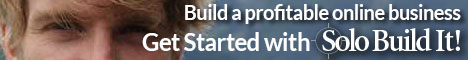If you have some information that should be kept confidential, but still easily accessed from your browser (for example, logins and passwords), this free program can solve the problem.
It takes any HTML file and creates the new password protected HTML file that is encrypted and asks for a password when you try to open it. If you enter the correct password, you'll see the original document, otherwise you'll see the blank window or a few meaningless characters.
The browser caches the encrypted version of the file, the original version exists only on your screen. Therefore, this method of creating password protected HTML pages is safer than many others.
The program is able to restore the original file, so you can make changes to it and then encode it again.
The main purpose is creating password protected HTML pages for your home or office computer. However, you can place them on any Web server to make them available to somebody else. Just keep in mind that encryption algorithm is simple and ensures only "home" security.
In case you're using an operating system other than Windows or just don't want to download a suspicious EXE file, this online service makes exactly the same thing. All you need is a JavaScript enabled browser.
Download Secure HTML 1.6 [164 KB]
It's the single Windows EXE file that requires no installation and can be run from anywhere on your hard drive.
The main program window is shown below.

Here's how to create a password protected HTML page quickly...
1) Press the button Input File and select the desired HTML file.
2) Correct the path and name of Output File, if needed. If you want to overwrite the input file, you can use the same name.
3) Enter Password (not less than 4 characters).
4) Check the box View Output File if you want to view the password protected HTML file in your default browser.
5) Press the Encode button.
Note: If the input file is already encrypted, the program detects it, names the final button Decode and restores the original file (of course, if you enter the correct password).
Other features
High ASCII codes
Secure HTML correctly encodes and decodes files containing high ASCII codes (128...255).
So the program can protect non-English HTML pages in which high ASCII codes
represent national characters.
Command line parameters
The program accepts command line parameters, so that you can automate your work...
sh [-iInFile] [-oOutFile] [-pPsw] [-v] [-c]
where...
- -iInFile - Input File.
- -oOutFile - Output File.
- -pPsw - Password.
- -v - View Output File.
- -s - Silent (no errors or warnings).
- -c - Encode and Exit.
If a filename contains spaces, enclose the entire filename in quotation marks. For example,
sh -i"c:\Program Files\in.htm" -o"c:\Program Files\out.htm" -p12345 -c
Internet Explorer 7
By default, Internet Explorer 7 disables active content (JavaScript) in local HTML files and the window.prompt JavaScript method. So, to use Secure HTML with IE7, you need to check...
- Tools > Internet Options > Advanced > Security > Allow active content to run in files on My Computer.
- Tools > Internet Options > Security > Internet > Custom Level > Allow websites to prompt for information using scripted windows > Enable.
To stay informed about future program updates, subscribe to our RSS News Feed (My Yahoo!, My MSN).
What's New
How to Create a Website
One-page guide for beginners.
Easy Website builders
Easy way to build a professional looking site for commercial use or just for fun.
Professional Web page templates
Remote computer access
New Web-based approach to remote computer access.